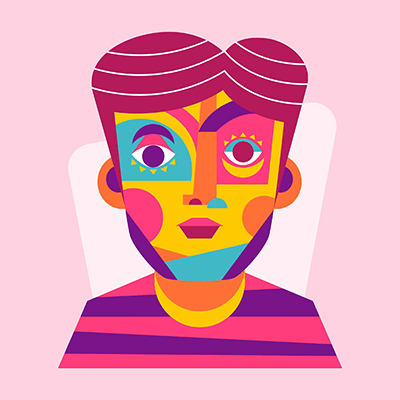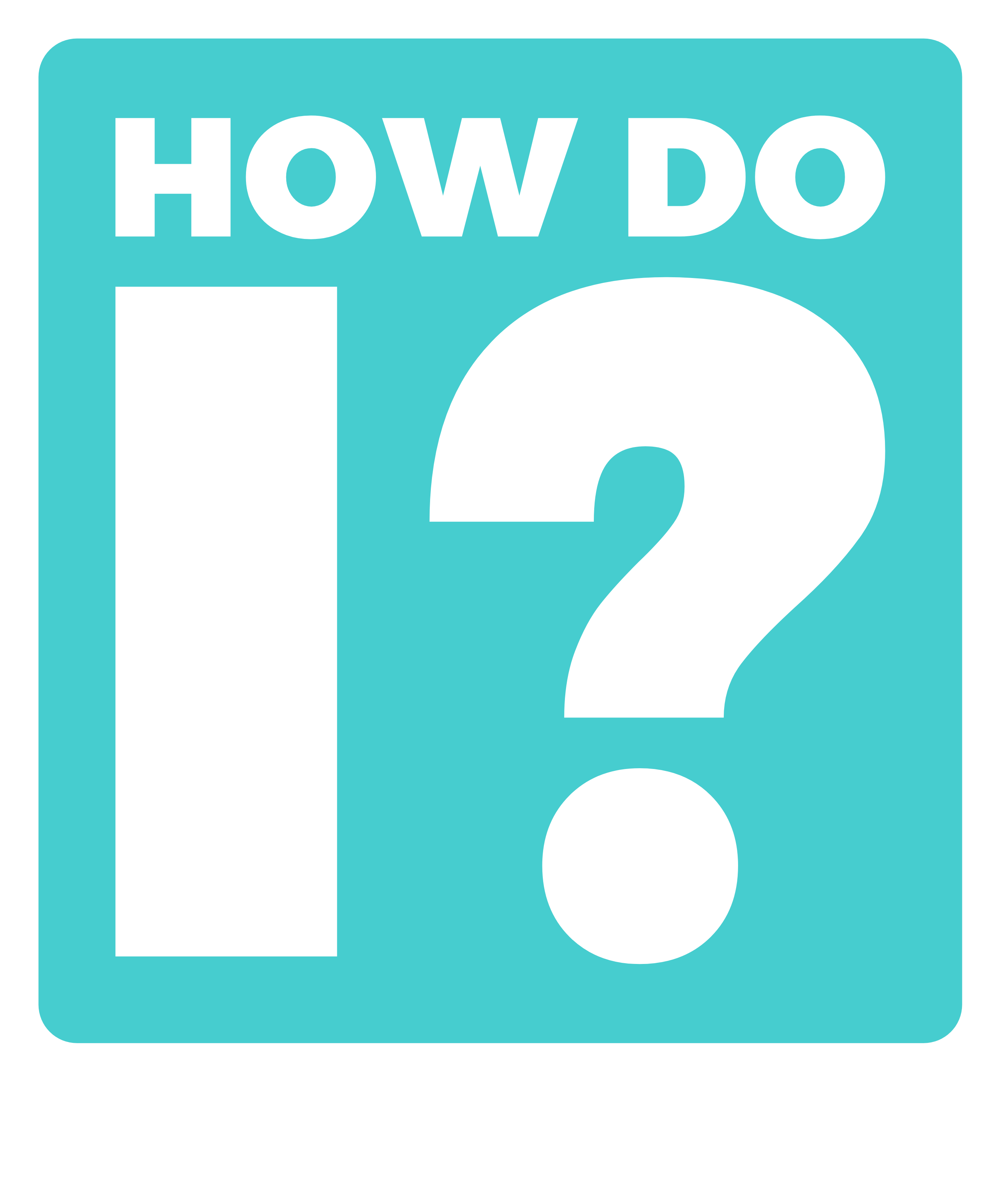Have you ever wondered how to check your Social Security account? Look no further! In this step-by-step guide, we will walk you through the process of accessing your Social Security account so you can stay on top of your benefits, earnings, and personal information. Whether you’re a retiree, a beneficiary, or simply curious about your future benefits, this guide will provide all the information you need to navigate the Social Security website and access your account hassle-free. So, let’s get started and unlock the doors to your Social Security account!
Create an Account
If you want to check your Social Security account online, the first step is to create an account on the official Social Security Administration (SSA) website. To get started, simply go to SSA.gov and look for the ‘My Social Security’ option. Click on it, and you will be directed to a page where you can create your account.
Go to SSA.gov
To access your Social Security account, you need to visit the official website of the SSA. Open up your preferred web browser and type “SSA.gov” in the address bar. Press Enter, and you will be taken to the SSA website.
Click on ‘My Social Security’
Once you are on the SSA website, look for the ‘My Social Security’ option. It is usually located at the top of the page or in the main menu. Click on it to proceed with creating your account.
Select ‘Create an Account’
After clicking on ‘My Social Security,’ you will be taken to a new page. Look for the option that says ‘Create an Account’ and select it. This will guide you through the process of creating your account step-by-step.
Read and agree to the terms of service
Before you can start creating your account, you will be presented with the terms of service. It’s essential to read and understand these terms to ensure you are aware of the rights and responsibilities associated with using the SSA’s online services. Once you have reviewed the terms, check the box indicating that you agree to them.
Provide Personal Information
Now that you have started the process of creating your account, you will need to provide some personal information. This information will be used to verify your identity and ensure that your Social Security account remains secure.
Enter your social security number
The first piece of personal information you need to provide is your Social Security number. This nine-digit number is unique to you and is required to access your Social Security account. Enter your Social Security number accurately to proceed to the next step.
Provide your date of birth
Next, you will need to enter your date of birth. Make sure to enter the correct month, day, and year to ensure the accuracy of your account details. Your date of birth serves as another verification point to confirm your identity.
Enter your name as it appears on your social security card
To accurately identify you, the SSA needs your name exactly as it appears on your Social Security card. Enter your full legal name, including first, middle (if applicable), and last name. It’s important to input your name correctly to avoid any issues when accessing your Social Security account.
Input your mailing address
Lastly, you will be prompted to input your mailing address. This address is where the SSA will send important documents, statements, and any correspondence related to your Social Security benefits. Make sure to provide your current and correct mailing address to ensure you receive all necessary information.
Verify Identity
To ensure the security of your Social Security account, the SSA employs additional identity verification measures. This step helps protect your personal information and prevents unauthorized access to your account.
Answer security questions based on your credit history
The SSA will ask you a series of security questions based on information obtained from your credit history. These questions may include inquiries about past addresses, loans, or other financial transactions associated with your name. Answer these questions accurately to verify your identity successfully.
Provide information about your financial accounts
In addition to credit history questions, you may be asked to provide information about your financial accounts, such as bank accounts or credit cards. This information helps the SSA confirm your identity by cross-referencing it with the records they have on file.
Verify your mobile phone number or email address
As an added layer of security, the SSA may request that you verify your mobile phone number or email address. This verification method ensures that only you, the account holder, can access your account. Follow the instructions provided to complete the verification process, which may involve entering a verification code sent to your mobile phone or email.
Review and Create Username/Password
Once your identity has been verified, you will have the opportunity to review the information you provided and create your unique username and password.
Review the information you provided
Take a moment to review the personal information you entered during the account creation process. Make sure everything is accurate and up to date. If you notice any errors, go back and edit the relevant fields.
Create a username
Choose a username that is easy for you to remember but difficult for others to guess. Avoid using obvious choices such as your birthdate or Social Security number. Your username will be used to log into your Social Security account, so make sure it’s something memorable and secure.
Create a password
Your password is a crucial aspect of protecting your Social Security account. Create a strong password that includes a combination of uppercase and lowercase letters, numbers, and special characters. Ensure the password is unique and not easily guessable. Remember to keep your password confidential and avoid sharing it with anyone.
Select security questions and provide answers
To further secure your account, the SSA allows you to select security questions and provide answers. These questions act as additional authentication measures if you ever need to reset your password or verify your identity in the future. Choose questions that have answers you will remember but are not widely known or easily guessed by others.
Accessing Your Account
Now that you have successfully created your Social Security account, you can easily access it whenever you need to.
Click on ‘Sign In’ on SSA.gov
To access your account, go to the SSA website (SSA.gov) and look for the ‘Sign In’ option. Click on it, and you will be directed to the login page for your Social Security account.
Enter your username and password
On the login page, enter your chosen username and password into the designated fields. Double-check that you enter this information correctly to avoid any login issues. Once you have entered your details, click on the ‘Sign In’ button to proceed.
Follow any additional security prompts, if applicable
Depending on the security options you set up during the account creation process, you may encounter additional prompts to ensure your account’s security. These prompts could include verification codes sent to your registered mobile phone or email. Follow the instructions provided to complete the login process.
Navigate the My Social Security portal
After successfully logging into your account, you will be able to navigate through the My Social Security portal. This portal provides access to a wide range of Social Security services, from checking your benefits to updating your personal information.
Viewing Your Social Security Statement
One of the essential features of your Social Security account is the ability to view your Social Security Statement. This statement provides valuable information about your earnings record, estimated benefits, and potential disability or survivor benefits.
Click on ‘Your Social Security Statement’
To access your Social Security Statement, navigate to the relevant section in your account’s menu. Look for the option titled ‘Your Social Security Statement’ and click on it.
Review the detailed earnings record
Your Social Security Statement includes a detailed earnings record, which shows the income you have earned throughout your working life. Reviewing this record is crucial to ensure it accurately reflects your earnings. In case of any discrepancies, you should contact the SSA to address the issue.
Check estimated benefits at different retirement ages
The statement also provides estimates of your retirement benefits based on different retirement ages. Explore the various retirement age options to understand how your benefit amount may differ depending on when you choose to retire. This information can be valuable for future financial planning.
View projected disability and survivor benefits
In addition to retirement benefits, your Social Security Statement may include projections for disability and survivor benefits. Understanding these potential benefits can provide peace of mind and help you make informed decisions about your financial future.
Tracking Earnings and Benefits
Your Social Security account offers you the ability to track your earnings and benefits over time, allowing you to stay informed and make necessary adjustments if needed.
Access ‘Earnings Record’ to review past records
Within your account, you can access your earnings record to review past records. It’s crucial to regularly check this record to ensure its accuracy, as any discrepancies could affect your future benefit calculations. If you notice any errors, contact the SSA as soon as possible to rectify the issue.
Correct any inaccuracies in your earnings history
If you discover any inaccuracies in your earnings history, it is essential to correct them promptly. Reach out to the SSA to provide the necessary documentation or evidence to support the correction. Taking proactive steps to ensure the accuracy of your record can avoid potential issues in the future.
Estimate your retirement, disability, or survivor benefits
By utilizing the available tools in your Social Security account, you can estimate your retirement, disability, or survivor benefits. These estimates can help you plan for your future and make informed decisions regarding your finances and potential retirement timeline.
Save or print the statement for future reference
Once you have reviewed and verified the information in your Social Security Statement, consider saving or printing a copy for future reference. Having a physical or digital record of your benefits and earnings can be useful for personal record-keeping or when consulting with financial advisors.
Adjusting Personal Information
Life circumstances may change over time, necessitating updates to your personal information stored in your Social Security account. It’s crucial to keep this information accurate and up to date to ensure a smooth and seamless experience.
Update your mailing address or contact information
If you move or change your contact information, log into your Social Security account and navigate to the appropriate section for updating personal details. Provide the new information accurately to ensure that any important documents or correspondence reach you without delay.
Change your direct deposit account
If you wish to update the bank account where your Social Security benefits are directly deposited, you can do so through your account. Navigate to the relevant section and follow the instructions to make the necessary changes. Ensure that you enter the new account information correctly to avoid any disruption in your benefit payments.
Request a replacement Social Security card
In case your Social Security card is lost or stolen, your account provides the option to request a replacement. Locate the section for ordering a new card, follow the instructions, and provide any required documentation. Keep in mind that a replacement card can only be requested a limited number of times per year.
View/update your Medicare information, if applicable
If you are eligible for Medicare, your Social Security account can also provide access to your Medicare information. You can view and update your Medicare details as needed, ensuring that your healthcare coverage remains accurate and up to date.
Understanding Social Security Services
In addition to accessing your personal account information, it’s essential to familiarize yourself with the various Social Security services available to you.
Familiarize yourself with available online services
Explore the different online services provided by the SSA to maximize the benefits of your Social Security account. These services may include online benefit applications, document requests, and access to helpful resources and tools.
Explore retirement, disability, and survivor benefits
Beyond just checking your own benefits, take some time to learn about the different types of benefits offered by Social Security. You can find information about retirement, disability, and survivor benefits on the SSA website, which can help you understand the programs available and who may be eligible.
Learn about Medicare enrollment and coverage
For those approaching Medicare eligibility, understanding the enrollment process and available coverage options is crucial. Visit the SSA website to educate yourself about Medicare and ensure that you are well-informed when it comes time to make decisions regarding your healthcare coverage.
Access various forms and publications
The SSA provides a wealth of forms and publications that can be helpful in various situations, such as applying for benefits or understanding the regulations surrounding Social Security. Utilize your account access to easily access and download the forms and publications you may need.
Contacting Social Security Administration
If you ever have questions or concerns regarding your Social Security account or benefits, it’s important to know how to reach out to the SSA.
Find contact information for your local SSA office
To find the contact information for your local SSA office, refer to the SSA website or the information provided in your account. Having this information readily available can be helpful if you ever need in-person assistance or wish to speak to someone directly.
Learn about phone and online customer service options
The SSA offers various options for contacting them via phone or online. Familiarize yourself with the available customer service options, such as phone numbers and online messaging systems, which can provide you with quick and convenient access to assistance.
Get assistance with specific questions or concerns
If you have specific questions or concerns about your Social Security benefits, reach out to the SSA for assistance. They can provide guidance and answer any queries you may have about your account, benefits, or the services offered.
Report any suspicious activity or identity theft
If you suspect any suspicious activity or identity theft related to your Social Security account, take immediate action. Contact the SSA and report your concerns, allowing them to investigate and take appropriate measures to ensure the security of your account and personal information.
By following this step-by-step guide, you can successfully check and manage your Social Security account online. Enjoy the convenience of accessing your benefits and information from the comfort of your own home, all while ensuring the security and accuracy of your account details. Remember, the SSA is there to assist you if you have any questions or need further assistance.